Cardholder password management
This step by step guide describes how to change your password for the Berkeley cardholder’s portal.
Step 1
Login to payaccount.io.
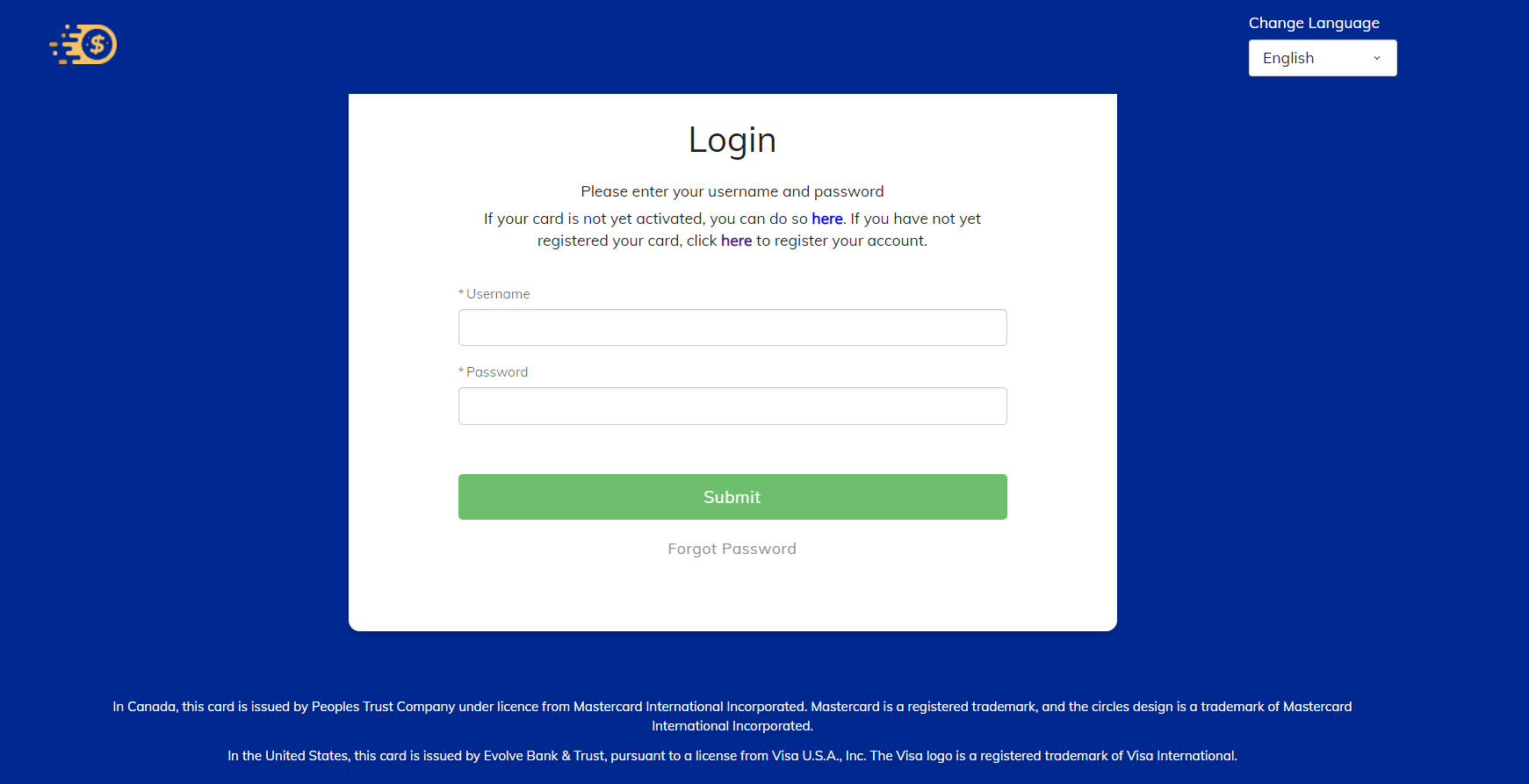
Step 2
Once logged in, you will be redirected to the dashboard. Click the “My Profile” tab at the top of the page, you will see the your profile information.
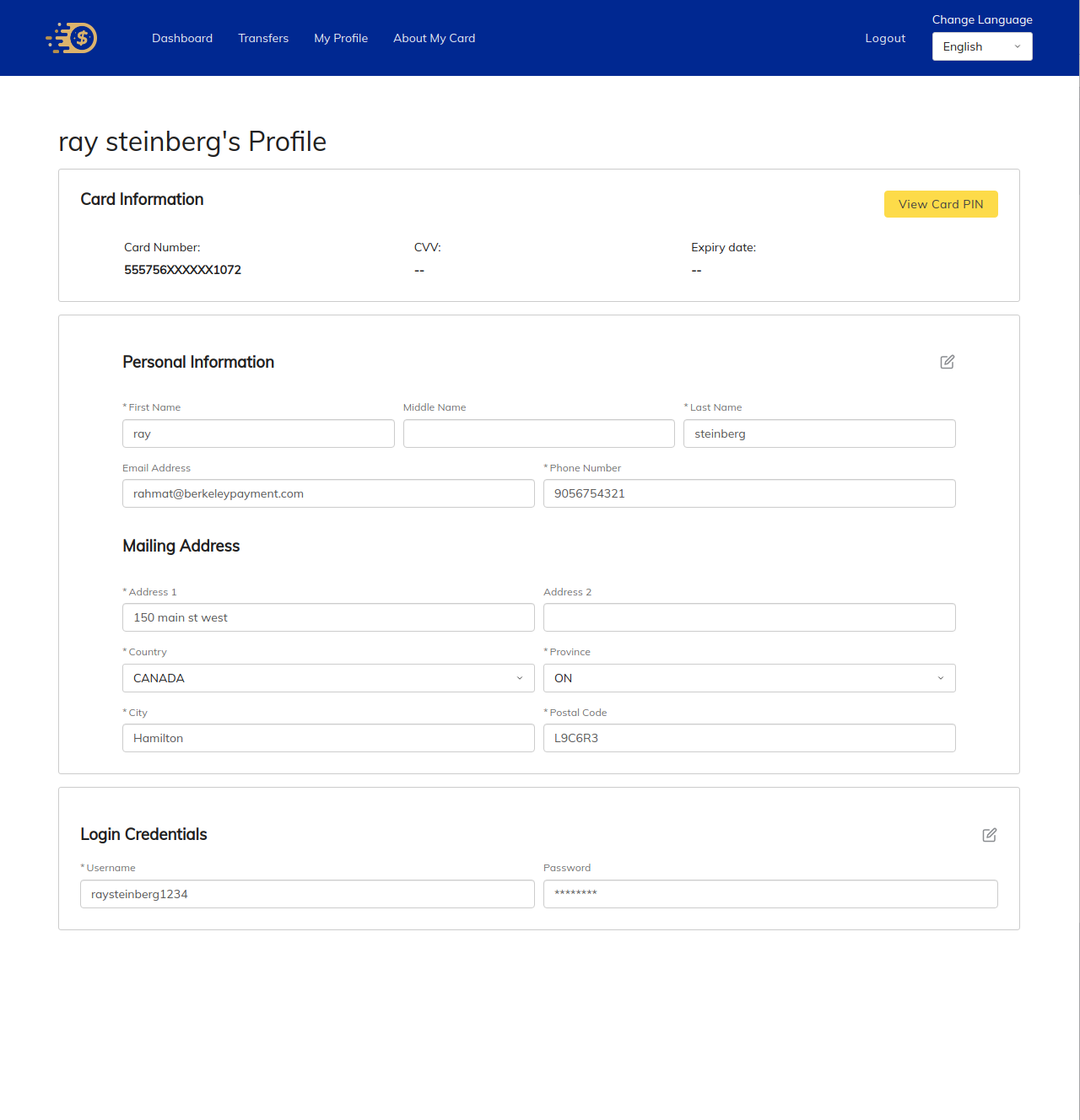
Step 3
Click on the edit logo on the top right of the “Login Credentials” section. Here you will be able to enter in your current password, new password and password confirmation in order to change the password. The password must follow our required format which you can find if you hover over the information logo beside the “New Password” label. The new password must also not be any of your previous 3 passwords.
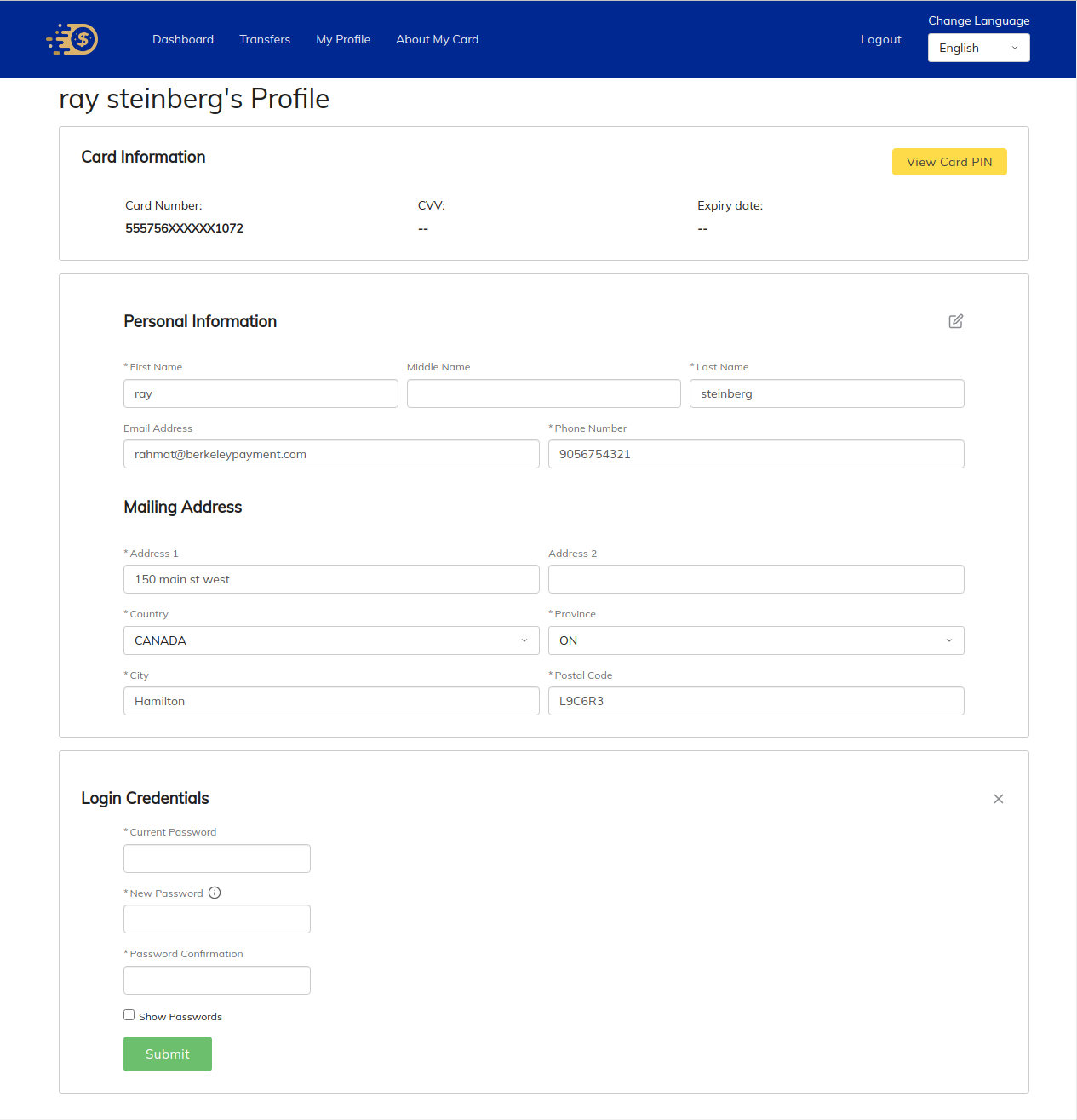
Updated 5 months ago